In the IndicHosts.net Customer Portal, there is a distinction between "Client Users" and "Client Contacts", here are the main differences between them:
1. Client Users:
-
-
- Client users have access to the client area of CustomerPortal, typically as the primary account holder.
- They have their own login credentials (username/password) to access their client portal.
- Client users can manage their products, services, invoices, support tickets, and personal information within the client area depending on the permissions given to their profile.
- They may also have access to additional features depending on their permissions, such as managing sub-accounts or contacts.
- Client Users can have more than one Primary Account assigned to them. Hence, they can manage multiple Client accounts, for clients who have given them access.
- To create a Client User go to https://billing.indichosts.net/account/users
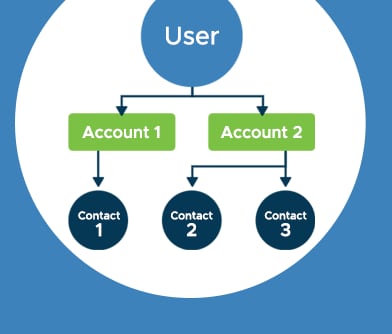
2. Client Contacts:
-
-
- Client contacts are additional individuals or entities associated with a client's account in CustomerPortal.
- They may be secondary contacts, such as technical or billing contacts of Domains, associated with the primary client user's account.
- Client contacts typically don't have their own login credentials to access CustomerPortal; instead, they're managed through the primary client user's account.
- Contacts may have specific roles or permissions within the client's account, such as being designated as an email contact or having access to support tickets.
- To create a Client Contact go to https://billing.indichosts.net/account/contacts
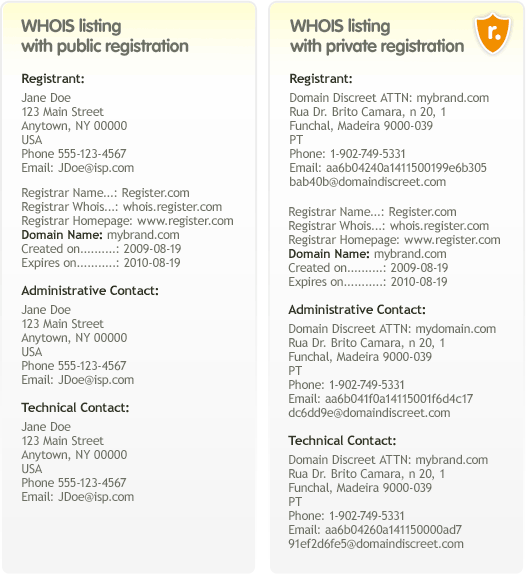
Here's a summary of the key differences:
-
-
- Access and Credentials: Client users have their own login credentials and access to the client area, while client contacts typically don't have direct login access.
- Account Management: Client users can manage their own services, invoices, and personal information, while client contacts are associated with a client's account for communication and administrative purposes.
- Permissions: Client users have full control over their own account, while client contacts may have limited permissions determined by the primary client user or administrator.
- Roles: Client users are the primary account holders, while client contacts are secondary individuals or entities associated with the client's account.
Tip: Enable two-factor authentication 2FA on your Customerportal login by visiting https://billing.indichosts.net/user/security to ensure only authenticated access to your property. For staff, team and 3rd party members access should be given by adding them as a Client User and assigning specific permissions to their login of your property's features.